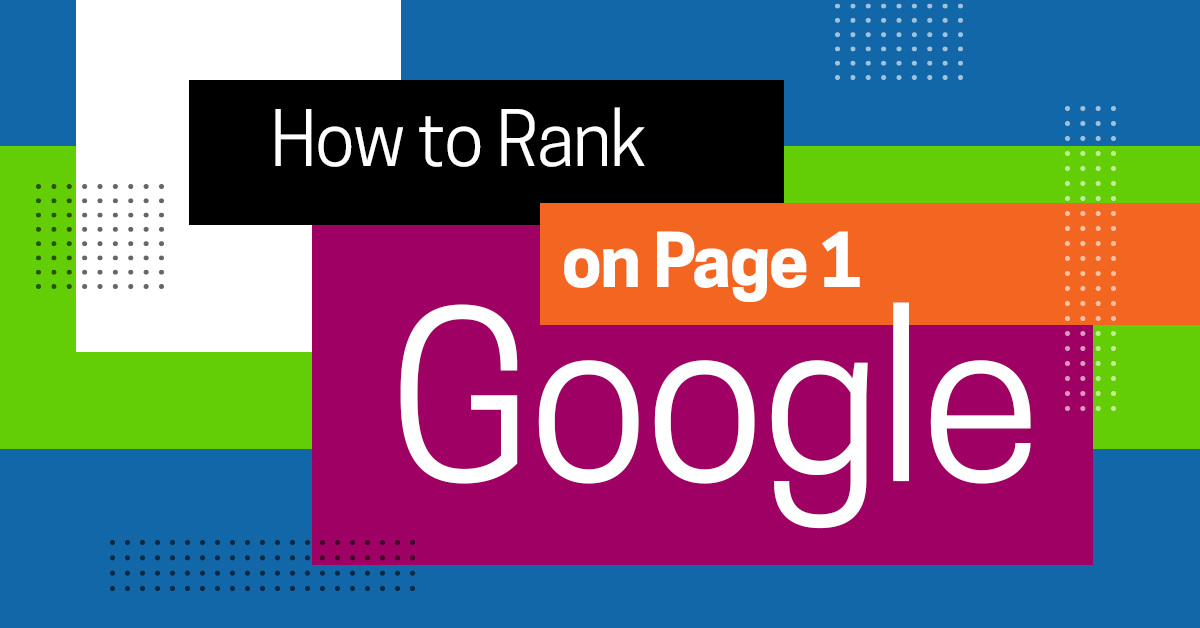With 85% of retailers identifying SEO as the most effective customer acquisition tactic, it’s surprising to find that many ecommerce sites are just not designed with search engines in mind. While paid digital marketing tactics are effective, they are no match for ecommerce SEO, which helps online retailers drive more organic (or free) traffic back to their site.
Sounds like a dream come true, huh? Well, you’ve got to do some work to show up at the top of the search engine results page (SERP). Here are the steps you need to take to improve your ecommerce SEO and rank higher on the search engines:
Ecommerce SEO Step 1 – Do Your Keyword Research
The first step in your ecommerce SEO campaign is to identify keywords that your customers are searching for online. Ecommerce keyword research is essential because it helps you make sure that you are targeting keywords that will bring in relevant traffic. Additionally, this keyword research will ensure your brand is targeting keywords with adequate search volume and high conversion rates that are easy to rank for.
More than just search volume and keyword difficulty, you also need to make sure that you’re targeting keywords with the right buyer intent. Targeting buyer intent is important because it helps you tailor the content to the consumer wherever they are in the buyer’s journey.
For example, let’s say you own a shoe store. If you want to write a blog aimed at consumers in the research phase of the buyer’s journey, your keywords will probably be different than those if you were writing a piece for the decision phase. Instead of writing content around “Reebok Men’s All Terrain Super 3.0,” you might instead target a broader search term like “Best Men’s Running Shoes.”
There are a few different tools that you can use to perform keyword research for your ecommerce site. One of the best free keyword research tools available is Google Keyword Planner, which you can access through your Google AdWords account. With Google Keyword Planner, you can find new keywords and get search volume based on the initial keywords and phrases that you think consumers are using to find brands like yours.
Check out our step-by-step guide to using Google Keyword Planner for more information about how to get the most out of this free tool.
Another free way to generate new keywords is through Amazon. Since consumers are typically searching on Amazon when they want to buy something, you can be sure that the keywords you get from this site have a high buyer intent.
All you need to do is type in a seed keyword, or a keyword that you think consumers would use to buy products like yours. Then, Amazon will provide a wide range of autofill suggestions that you can use for keywords.
You can do this same process on the Google search engine to find even more suggestions for potential keywords your target audience is using to find similar products.
Ecommerce SEO Step 2 – Revise Site Architecture Based on Keywords
Once you have a list of keywords to use for your search engine optimization, you will need to take a look at your site’s structure. Site structure includes your website navigation, including category and product pages. You want to make sure that you’re putting the most relevant content in front of visitors without requiring them to click around too much.
When it comes to revising your site architecture for search engine optimization, the most important thing is to keep the site simple and scalable. Don’t add additional pages that don’t offer value for visitors. When it comes to keywords, make sure that you use relevant keywords in the page URLs.
When it comes to navigation, it should be easy and simple for visitors to get from one page to another. As a rule, it should not take more than 3 clicks to get from any one page to another. For example, a visitor should be able to navigate from the home page to a product page in less than 3 clicks, and the same goes for getting from the product page to the check-out page.

Ecommerce SEO Step 3 – Work on On-Page SEO Through Keyword Optimization
Once you have your site structure optimized, you will then need to make sure that you have the right on-page elements. On-page SEO is essentially the process of making sure that you are using your keywords in the right spots on the right pages. On-page SEO helps Google better understand what your page is about so that it can serve relevant search results to its users.
You’ll want to start with your category pages. To optimize these pages, use your keywords in the URL, the title tag (or H1), body copy, and meta description. For the page copy, you’ll want to aim for about 300 words that accurately describe the product category. In addition, you’ll also want to include the keyword in the image alt text. That way, your site has the opportunity to show up within Google image results.
After you optimize the category pages, it’s time to work on the product pages. You will basically repeat the same process that you did for your category pages. However, your product pages should be longer when it comes to the body copy. Google is often used as a research tool when a research tool, so it tends to favor longer pages in its search results. Aim for 750 to 1,000 words of body copy for your product description pages.
Ecommerce SEO Step 4 – Develop Engaging Content Marketing to Drive More Organic Traffic
Content marketing is one of the most important digital marketing tactics you can use to improve ecommerce SEO. Content marketing is not only a great way to build stronger relationships with leads and customers, but it also helps you rank for the keywords that your target audience is using to find products like yours online.
Once you have a list of relevant keywords, you can use these keywords to build quality content around. Your content marketing is not just limited to blogging. You can also create long-form content assets like e-books, case studies, and white papers. The more valuable content you create, the more opportunities you have to reach new consumers online through the search engines.
When it comes to using keywords within the content, make sure that you follow the same advice above that you used to optimize your category and product pages. The keyword should be within the URL and meta data. You should also use the keyword in the title and within the body. Be careful not to overuse the keyword as Google may penalize you. Above all else, you are writing the content for real human beings, so it should be easy for your visitors to read and understand.
When creating your content, be sure to keep buyer intent and the buyer’s journey in mind. Consumers need different types of content during the different stages of the buyer’s journey. When they are in the awareness stage, they need more generalized content to help them understand their challenges. While in the consideration and decision phases, they’ll need content that helps them better understand which products are right for them.
When it comes to SEO content marketing, this is not limited to written content like blog posts and e-books. You can also create visual content like infographics or videos.
Not only do consumers enjoy and respond to visual content, but creating this type of content allows you to rank in the image and video sections of the Google search engine results page.
Ecommerce SEO Step 5 – Drive Local Organic Traffic by Improving Local SEO
Did you know that 46% of all searches on Google are local? If you have a physical store location that depends on local foot traffic, then improving local SEO is a vital part of your ecommerce SEO strategy.
There are a few steps that you need to take to improve your local SEO and take advantage of local search engine users looking for stores like yours:
1. Claim your Google My Business listing.
Google My Business (GMB) is a database of brick and mortar businesses on Google. When you claim your GMB listing, your business will then be able to show up in local search results.
Your GMB listing contains your business name, website, address, phone number, and hours of operation, as well as photos and reviews from your customers.
2. Build local citations on free databases.
Claiming your Google My Business listing is just the first step to improving local SEO. If you want your ecommerce business to show up in local searches, you will need to get backlinks from other local websites. These can include other businesses, news outlets, magazines, or press releases. Local backlinks show Google that your business is valuable in your local area, making it more likely for you to appear in local search results.
One easy way to build local citations back to your ecommerce site is by claiming local business listings online. There are a variety of free local business database sites like Yellow Pages that you can create a listing on. These help build up your local citations to improve local SEO.
3. Get backlinks on local sites.
In addition to creating a free listing on local databases, you will also want to get more backlinks from other local sites. These backlinks from local websites will help you build overall domain authority while also improving your local search rankings.
Building backlinks can be tough, but if you already have established relationships with other businesses, organizations, charities, and news outlets in the area, then you have a great place to start building local backlinks. Ask businesses and organizations you partner with to give you a shout out on their website or offer to guest blog on their site with links to your own site.
Final Takeaways
Improving your ecommerce SEO should be a major focus if your brand wants to reach more relevant consumers online. Though effective keyword research, site refinement, and content creation takes time, it will be well worth it in the end when you start to see more organic traffic to your site pages. Following the steps above is a great starting place for getting your site to rank higher on the search engines.