If you surveyed veteran digital marketers, most would say pay-per-click (PPC) gives them their best dollar return on investment. Ecommerce business owners would be wise to follow what the pros are doing – ecommerce PPC can be a massive boon to your business. The problem is that PPC is a rodeo. Each platform is different. Not only does your audience change, but so do the platforms themselves. When you think you’ve nailed it, something evolves. Subpar ecommerce paid ads can wind up turning your campaigns into money sinks.
However, when your ecommerce paid ads is on point, PPC marketing is a tremendous asset and growth engine. Having the ability to track and accurately reach out to potential customers is well worth the extra costs. Many of these extra costs have more to do with the learning curve as you navigate platforms and audiences to extend your returns. How can you skip this learning curve and go straight to the delicious payback of PPC ROI?
The answer is to leverage the hard and fast rules of PPC best practices which, fortunately, are platform agnostic. Here are the eight ecommerce paid ads best practices that work anywhere you use them.
Ecommerce Paid Ads Best Practices
Ecommerce Paid Ads Best Practice #1: Start with Budget, Metrics, and Goals.
Budget, metrics, and goals are the three legs of your ecommerce paid ads stool. This trifecta is critical for winning your campaign, because PPC doesn’t work well if you treat it like throwing spaghetti on the wall to see what sticks. Here’s how to be more strategic for higher ROI.

Ecommerce PPC Budget Tricks and Tips
The trick to ecommerce paid ads is to start with a thorough understanding of:
- The budget you want to spend
- The metrics you must track
- Your overall goals
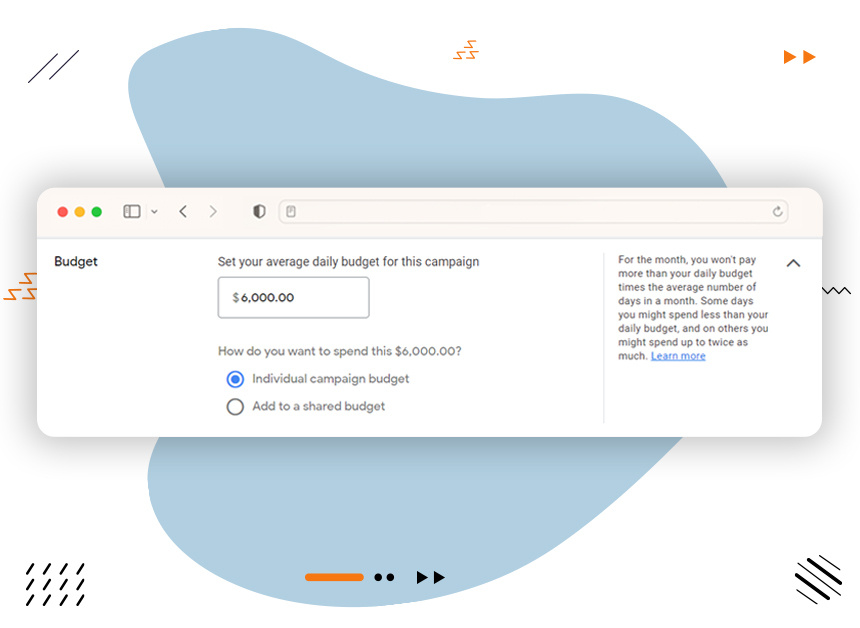
Beyond the excellent ROI when it’s done well, ecommerce businesses and marketers love PPC because it’s built around your budget. You have a greater level of control than traditional marketing and advertising strategies. Not only do you set the budget limitations upfront in the campaign, but you only pay for the clicks. Sweet! There’s also granularity around budget control that can feel very precise (because it is).
For example, Google Ads and Bing (Microsoft Advertising) can break a budget down by:
- Account
- Campaign
- Ad group
- Ads
- Keywords and audience
You can also break down budget increments into these specific categories on social media platforms. The benefit of these breakdowns is that you can boost areas that show ROI to maximize your return. It’s like squeezing the last toothpaste out of the tube before tossing it. You get the most ROI with this kind of specificity. That’s the big tip here for ecommerce paid ads. Effective ecommerce paid ads isn’t a one-off but an ongoing course correction to maximize your budget — that is, if you want the sort of high ROI that is possible.
What Metrics Should I Measure on my Ecommerce PPC Campaign?
Despite the complexities inherent in ecommerce paid ads, the best advice is simple. When measuring metrics, pick what matters and discard the rest. But that is where it gets tricky because there are a billion PPC metrics. Measurability has taken off in the PPC world, and these analytics are complicated but also highly valuable as a driver for maximizing your dollar.
Q: How do you pick the most valuable ecommerce PPC metrics?
A: Which metrics reflect the tangible results you’re trying to achieve?
(Don’t you love it when your marketing firm answers your question with a question?)
There are several metrics that you should consider measuring as part of your PPC campaign:
- Cost-Per-Click (CPC)
This is the amount you pay every time someone clicks on your ad. - Click-Through Rate (CTR)
This is the number of people who click on your ad to find out more. A higher CTR means your ad is engaging your target audience. But CTR matters more when you combine it with a conversion. - Conversion Rate
This is the money shot. A conversion is when the consumer completes a desired action such as filling out a form or making a purchase. If you have high CTR but low conversion, that means you’re missing something in the translation. - Cost-Per-Acquisition (CPA)
This is the total cost of the campaign divided by the number of conversions. This metric helps you understand the cost of gaining a new customer. - Return On Ad Spend (ROAS)
This metric is an excellent micro-level tool for ecommerce vendors. It tracks spending and revenue ratios for a broad, multi-faceted campaign. ROAS is often used in conjunction with ROI tracking. - Return On Investment (ROI)
We’ve been talking about ROI a lot in this blog. ROI is the broader measurement of the profit you make from the campaign divided by the cost of the campaign. It’s simple math. Are you making more than you’re investing in this campaign?
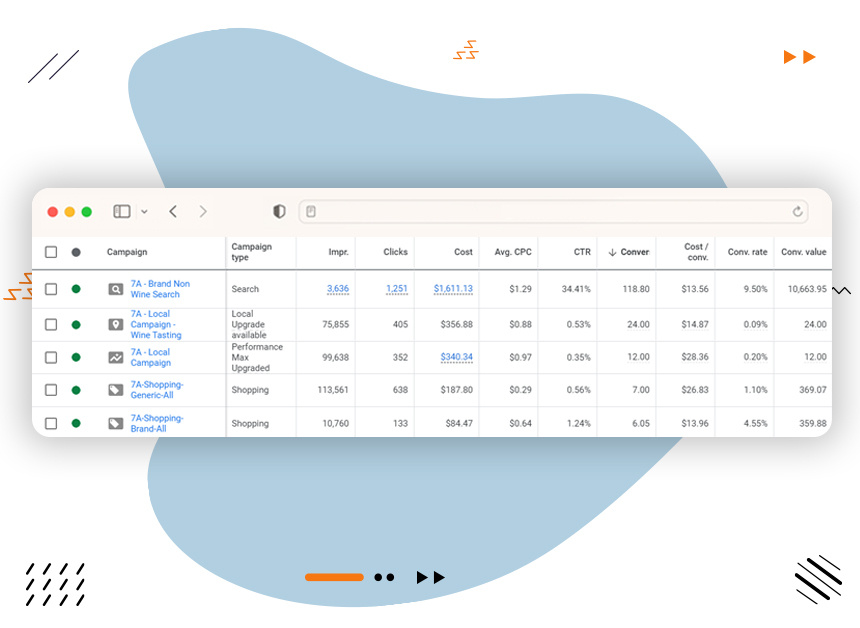
Why are these metrics so important? You receive these numbers in real time on the typical PPC campaign. Real-time ecommerce paid ads allows you to tweak ads or audience reach during the campaign. In traditional advertising, you place the ad and wait for the results. PPC is alive and, like a baby, must be taken care of to yield the best result.
For example, if you spend $100 on a PPC campaign and generate $500 in revenue, your ROAS would be 500/100 = 5. For every dollar you spend on the campaign, you’re generating $5 in revenue. When your boss checks in on how your PPC campaign is halfway through, wouldn’t this be valuable information to share?
Or, if your CTR is higher than your conversion rate, you know the ad is attention-getting enough to get the click-through. But your goal is conversions, and those are flagging, so you need to:
- Rework and optimize the landing page
- Improve the customer experience
- Refine your target audience
- Change keywords
- Test different ad copy or creative
Metrics matter in PPC, but they are forgiving because you can adjust as you go to redirect a campaign that’s gone off the rails. That’s why ecommerce paid ads teams love this advertising strategy.
How to Set Ecommerce Paid Ads Goals for Your Campaign
Setting goals is essential for proper Ecommerce Paid Ads. Goal setting defines what you want to achieve and allows you to measure its success. The generally accepted best practices for goal setting on a PPC campaign include:
- Identifying your target audience also helps defines your keywords and ad targeting options.
- Determining your objectives, whether they are leads, sales, website traffic — or something else.
- Setting metrics to improve upon, whether it’s decreasing CTR or increasing conversions.
- Establishing a timeline for the campaign along with the budget.
- Evaluating and adjusting your metrics, audience, and anything else to meet these goals.
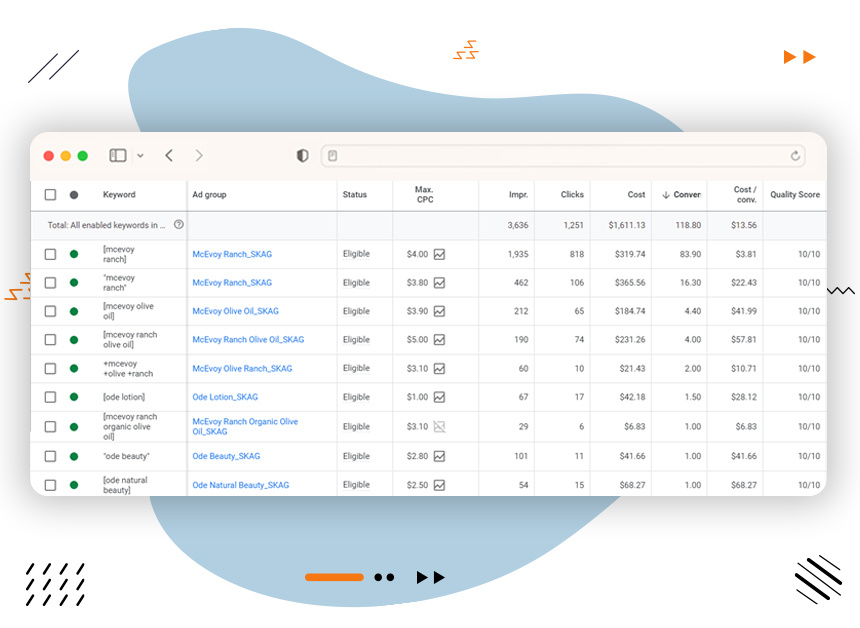
Your Ecommerce Paid Ads goals or key performance indicators (KPIs) should harmonize with the metrics you select and visa versa. If your goals don’t align with your metrics, your ROI will suffer.
Now let’s look at the second link in your Ecommerce Paid Ads chain: Conversion tracking.
Ecommerce Paid Ads Best Practice #2. Establish Accurate Conversion Tracking
“Conversion tracking” is tracking and measuring the actions end-users take on your website or landing page after clicking on your PPC ad. The value of conversion tracking is that it helps you understand the overall effectiveness of your PPC campaign. The average conversion rate is 3.9% across industries. But it’s the tree falling in the forest syndrome; if you don’t have accurate ways to track conversions, you’ll never know if you’ve met the law of averages.
It’s easy to get conversion tracking wrong. Less than 30% of Google Ad marketing has the correct type of conversion tracking. If the numbers are that bad on the Google Ad platform, which is user-friendly, they’re probably not great on any other platform, either.
To set up conversion tracking, you need to add a tracking code to the page customers land on when they complete a desired action or conversion. The code is called a conversion pixel, and it’s just a snippet of computer code placed on your website page where users complete a desired action. The steps to setting up conversion tracking include:
- Determine what signifies a conversion over the PPC. It could be a purchase, a lead, signing up for a webinar or a newsletter, downloading an eBook, or something else.
- Generate the conversion tracking code from your PPC platform. (More on that in a minute).
- Add the conversion tracking code to the relevant website page.
- Test your conversion tracking to be sure it’s working.
- Monitor the conversion data to understand the performance of your PPC campaign and identify improvement areas.

While these steps sound simple, Ecommerce Paid Ads requires you to complete these steps on each platform you campaign on. And — you guessed it — each platform is different. Here are some tips on the Google Ad platform to get you started.
Driving Ecommerce PPC Conversions for Google Ads
Google PPC has its own acronym for a conversion pixel known as the GCLID or Google Click IT. In Google, you turn on the auto-tagging under “measurement” in your Google Ads account so you can see what happens after someone clicks your PPC ad. We wish the process was as simple as that sentence sounds, but it isn’t.
It gets complicated not in the linking to your landing page on the back side of a website, but in the conversions from other third-party platforms. Each lead management system will have unique steps for conversion tracking. In addition to telling Google to tag your landing page that the customer sees after conversion, you must also tag the customer relationship management (CRM) platform that houses the converted lead. So, it’s a two-step process of enabling your website to track conversions and tying your lead conversion system into the metric.
Click here to see all the (current) steps for how to set up conversion tracking in Google Ads.

Ecommerce Paid Ads Best Practice
#3. Know Your Audience
The third ecommerce paid ads best practice to consider is how well you know your audience. (Unless your PPC goal is to build awareness.) Your goal is to target only the most high-value populations who will convert and not be a looky-loo one-click browser with no conversion.
Start this process by analyzing the demographics and interests of the people clicking on your ads. You can use tools like Google Analytics to see which age ranges, genders, and geographic locations are most represented among your users. You can also use the “Audience” feature in your PPC advertising platform to see which interests and behaviors are associated with your core demographic.

Another way to understand your audience is to segment your campaigns and analyze the performance of each market segment. Segmentation can help you see which audiences are most responsive to your ads. You can then tailor your targeting accordingly.
You can also use A/B testing to experiment with different targeting options and see which ones perform best with the audience you’re segmenting. Split testing can help you fine-tune your targeting and reach the right audience for your business. To set up an A/B test for your PPC campaign, you’ll create two versions of the element you want to test (two versions of the landing page or ad, for example). Then pick the metric you want to track to gauge success. Then set up your PPC traffic to evenly divide between the two targeted test versions. Run this for a short campaign of one or two weeks. Once the test is complete, you can compare the results of the two versions to see which one performed better. You can then use the winning version as your new lead campaign copy.
You reach a higher level in ecommerce paid ads when you figure out the right audience and where they stand in the sales cycle. But demographics and geography are only a part of understanding your audience. Consider those areas the baseline of knowing your audience.
Is your goal to get the sale? Then you must know enough about your target audience to recognize if they are a cold or warm lead. For example:
- Hot Audiences
Have they been nurtured to the point where they’re ready to take the plunge? That’s a hot audience. If your ecommerce paid ads strategy is solid, these customers will convert into sales. - Cold Audiences
If the audience is still in the decision-making phase, they’re cold or maybe lukewarm. In these instances, your PPC campaign may convert with a downloadable eBook to educate these customers and build trust. Once this audience gets to know you a bit better, phase two of this campaign could include an attempt to convert these now warm leads into a sale.
Much of this depends on the sales cycle of the product(s) or service(s) in your ecommerce business. Some ecommerce sales have a long runway, particularly if it’s a big-ticket item. Your job is to understand the psychology of the sales cycle within your unique target audience and maximize it with ecommerce paid ads best practices.

Ecommerce Paid Ads Best Practice #4. Stay Current with PPC Trends
PPC platforms change at digital speeds. Facebook is one of the major culprits; their algorithms are almost constantly evolving. For example, last summer, the big move by Google to dump expanded tech ads was a big deal for many companies that have used this format for years.
The constant evolution of PPC (and SEO, for that matter) requires staying on top of these changes and adapting your ecommerce paid ads accordingly. There are a few ways you can stay current with PPC platforms and campaigns:
- Keep an eye on industry news and updates to your PPC platforms. Most platforms have a blog or newsletter that covers updates and new features.
- Follow industry experts and thought leaders on social media or through industry blogs. Many PPC experts share their insights and experiences online, which can help you stay up to date with the latest trends and best practices.
- Attend industry conferences and events. These events offer a great opportunity to learn from experts and get hands-on experience with new tools and platforms.
- Consider taking the latest course or certification in PPC. These programs can help you learn new skills and stay current with the latest developments in the field.
- Experiment and test new features on your own. Don’t be afraid to try new things and see how they work for your unique business. Many PPC platforms offer a range of features and tools that can help optimize your campaign and reach your target audience more effectively.
- Partner with a marketing pro. Look for a third-party vendor with a proven track record in the complicated nuances of SEO and PPC. These relationships often pay for themselves by increasing the ROI conversions and revenue in your PPC campaign.
PPC platforms can change their rules, policies, and algorithms from time to time, but the frequency of these changes varies. Some platforms make minor tweaks regularly (Facebook), while others only make major updates a few times each year (Bing).
It’s important to stay current with the rules and policies of the PPC platforms you use, as non-compliance can result in the underperformance of your ads or even your PPC accounts being suspended or disapproved. Make it a point to check the platform’s help center or policy pages regularly, sign up for any email alerts, follow industry experts, and keep your eyes open.
Ecommerce Paid Ads Best Practice #5. Retargeting
Retargeting is a type of advertising that allows you to show ads to audiences you’ve already touched. They may have clicked on an ad or visited your website. Retargeting puts a cookie on the prospect’s browser, allowing you to follow them and share targeted ads as they browse other sites.
Retargeting in ecommerce paid ads lets you show ads to users who have previously clicked on an ad but still need to complete the conversion goal. By offering these potential customers target ads as they continue to browse, you can bring them back to your site to complete the conversion. PPC campaigns are only complete with this action.
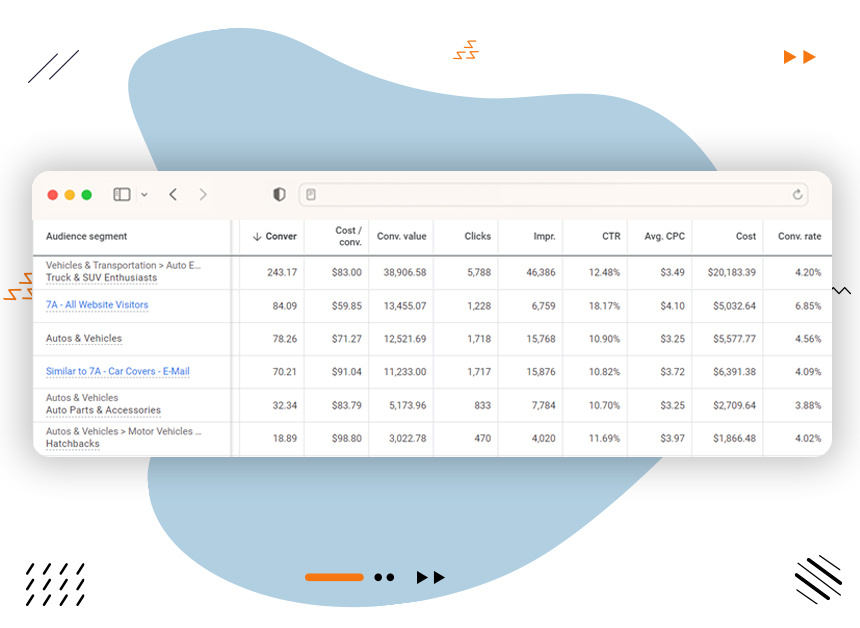
Ecommerce paid ads statistics show:
- Retargeting ad performance is as much as 10x better than a regular display ad.
- Without retargeting, over 90% of website visitors will leave and never return.
- 70% of marketers use retargeting to build brand awareness.
- With retargeting, conversions can increase by up to 150%.
- Customers are nearly 70% more likely to convert with retargeting.
- Retargeting reduces cart abandons by over 6% and increases online sales by nearly 20%.
Most PPC platforms offer retargeting to maximize your campaigns. However, before you take the plunge into this generally accepted form of marketing stalking, recognize that this effort requires a strategic approach to avoid a negative “mouth feel” for your prospects.
The first thing to do is establish remarketing within the parameters of your privacy policies. You’ll want to add some language that tells end users you are adding Google Analytics remarketing codes when users view specific pages. You can take language from Google’s Privacy Policy page, but make sure you offer customers a way to opt out.
You should also decide which retargeting code you’ll use. There are two sets of code available right now that you could add: One from Google Analytics and one from AdWords. Google Analytics has some benefits, allowing you to segment your remarketing efforts by geographic location and by how long they visited your initial PPC ad. AdWords only lets you segment by pages viewed.
Next, you must decide whether you’re taking your remarketing efforts further by pursuing dynamic remarketing. Dynamic remarketing lets you show a previous website visitor an ad that contains the specific products or services they viewed on your site. It’s most often used in ecommerce paid ads over static remarketing. Traditional remarketing ads are static, meaning they stay the same and have a one-size-fits-all approach unsuitable for ecommerce, especially an emphasis on multiple products or services.
Dynamic remarketing is the latest evolution in consumer ad personalization. The benefits of dynamic remarketing ads include:
- The ability to display different ad copy based on consumer interest.
- Scalability to fit your entire inventory.
- Higher conversion rates due to personalization.
- Greater brand loyalty (also due to personalization).
Dynamic retargeting has the same kinds of best practices that static ads require, but they take more time because the copy evolves with the interests of your potential customers. Some general retargeting ecommerce paid ads best practices include:
- Using clear, attractive, concise copy and graphics that highlight the benefits of your products or services.
- Using the targeting options available on the PPC platform to show your ads to the right people at the right time.
- Testing different creatives to see which perform best (A/B testing).
- Using a clear, compelling call to action (CTA) that is easy to follow.
- Using remarketing lists for search ads (RLSA) to show targeted ads to potential customers as they use keyword search on Google.
- Excluding audiences from seeing your ads, particularly customers who have already converted or those you know are unlikely to buy.
- Using frequency caps to limit the number of times your ad is shown to a single person to prevent ad fatigue (and damage your brand).
Regardless of your conversion action goal, retargeting is critical to your remarketing effort. Whether you choose static or dynamic retargeting, please select one to go with your PPC campaign. You will be shocked by the increase in secondary purchases and upsells.
Ecommerce Paid Ads Best Practice #6. CTAs and How to Stand Out
The biggest mistake in ecommerce paid ads is using the same call to action (CTAs) across audiences. Modern audience targeting with today’s intelligent tools allows you to place a greater deliberateness and intent on the ad, the targeting methodology, and the CTA.
The best CTAs in PPC depends on three things:
- Your business
- Your audience
- Your campaign conversion goals
When picking a CTA, consider that the language you choose is irretrievably tied to the action you want the consumer to take upon conversion. You need to be clear with your CTA to grab interest and guide the prospect into the action you need them to take. If the ad needs to be more intriguing and the CTA is muddy, your PPC campaign will be a serious underperformer.
When it comes to CTAs, you have a lot of choices. For example:
- “Buy now” or “Shop now” is great for ecommerce businesses seeking to convert with a sale.
- “Learn more” or “Get more information” CTAs are good for building brand awareness and educating potential customers as you move them from a cold to a warm lead.
- “Join now” or “Sign up” are effective CTAs for getting someone to join a mailing or newsletter list.
- “Get a quote” or “Request a consultation” work well for service-related business categories such as consulting.
- “Contact us” or “Get in touch” are great CTAs for scheduling a consultation or asking for more information about a product or service.
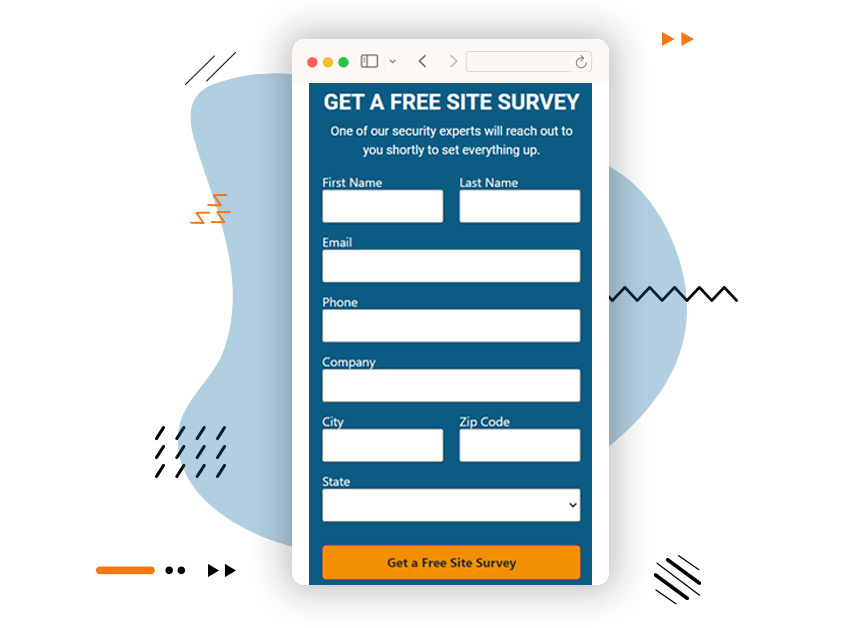
Successful ecommerce paid ads requires you to test the CTAs just like you do the ad and the audience targeting. Before you embark on choosing a CTA for testing, though, follow some of these best practices to help guide your decision-making process:
- Think about your audiences and what motivates them. Where are they in the sales funnel? What words and phrases align with the target market’s needs, wants, and priorities? Younger populations respond to different language over older populations. Corporate CTAs are different from personal CTAs. Should the CTA be all in caps, or will that be too in your face for your target audience? These considerations should be a part of the behind-the-scenes process for choosing the conversion language in your PPC ad.
- Start with the desired action. Select a strong action verb that encourages the end-user to act. In ecommerce paid ads, that is often “buy,” “shop,” or “order.”
- Create a sense of urgency to encourage the user to act and act now. Using phrases like “Limited time offer” or “Supplies are limited” works well. You could put a timer on the PPC ad that shows a countdown to the discount’s end (“Buy now and save”). Even placing an exclamation mark at the end of the CTA is a subtle way to create urgency! (See how we did that?) You’re trying to take advantage of a natural human inclination — the fear of missing out on a good thing.
- Use first-person speech on your CTA. For example, “start my membership” is a better CTA than “start your membership.” It’s subtle but moving to the first person is like getting the prospect to talk about themselves over you talking at them. First-person brings them into the ad in a way that other language choices simply do not.
- Avoid friction and put the CTA above the fold. Please don’t make the customer hunt for the action you want them to take. You can add supporting text around the CTA, but the ask should be open and easy to spot. It’s like hiding your phone number at the bottom of your website. Why would you hide this information?
- Include the value of the action in your CTA. For example, “Save 50% today only” is a great CTA because it clearly states urgency and benefits in one line.
- Please test your CTAs. It’s worth mentioning again because this step is often missed. Use A/B testing to compare the performance of different versions of your CTAS.
What are some of the most standard CTAs, and can you improve them?
Webinars
- Standard: Register (generic)
- Better: Reserve my seat (personalizes the CTA, implies ownership)
Membership
- Standard: Sign up (generic)
- Better: Send me tips (implies the benefits of signing up)
Ecommerce
- Standard: Buy now (generic)
- Better: Shop X products now (personalized)
Ideally, you want the CTA to be the first thing the eye visits when the end-user goes to your ad. No matter your CTA, use design elements like color, size, and font to make your CTA stand out. Play around with CTA button shapes, too.
Remember, the CTA is a singular event. Choice may be good when you’re a consumer but not in a PPC ad. Too many options or more than one CTA equals friction that the customer doesn’t need.

Ecommerce Paid Ads Best Practice #7. Diversify Your Channel Mix
Diversifying your channel mix as part of an ecommerce paid ads strategy helps you reach a wider audience and achieve better results. Some benefits of this approach include the following:
- Reducing your reliance on a solo channel, which is a risky approach if the channel becomes less effective or even if it experiences technical issues.
- Obtaining better testing data by gathering information and approaches from multiple sources, ultimately, using it to improve your overall campaign.
- Improving your market segmentation and reaching wider audiences that ultimately may increase sales.
While platforms like Google Ads and Bing are essential for search-driven PPC, integrating paid social media ads can further expand reach by targeting audiences on platforms where they actively engage, such as Facebook, Instagram, and LinkedIn. This approach ensures a balanced strategy that maximizes visibility across multiple touchpoints.
To diversify your PPC ad channels, consider the following:
- Identify the channels most relevant to your business and target audience. Sure, Google Ads is always a great choice for ecommerce, but there is also Facebook, Instagram, LinkedIn, Twitter, TikTok, Microsoft Ads, and more. Popular community site Nextdoor has PPC options, which can be important when you consider shoppers still make 90% of their purchases within 15 miles of their homes. Spotify even has PPC now, so the idea is to pick the channels that further your reach with your target markets. Where is your audience? Pick those channels for more successful ecommerce paid ads.
- Set strategies and goals by channel. Is the goal to increase leads or build awareness? Or something else? Knowing the strengths and weaknesses of each PPC channel is just as important as knowing where your audience hangs out. Each channel should have performance metric goals that you closely monitor to tweak the overall performance of your campaigns.
- Carefully allocate your budget for each channel. Pay close attention to PC search metrics versus costs per campaign to get the most bang for your buck. For example, while Google Ads is the most popular search channel, did you know the Microsoft Search Network sees 14.7 billion monthly PC searches? YouTube reaches more than two billion logged-in users each month. But the real question is: Is your audience a part of these numbers? Each channel has different benefits, drawbacks, and of course, costs. Choose wisely based on your audience preferences, budget, and strategy.
By following these ecommerce paid ads best practices, you can effectively diversify your ad channels and improve campaign performance.
Ecommerce Paid Ads Best Practice #8. Evaluate and Change Strategies
Q: What is your worst mistake in a PPC ad campaign?
A: Forgetting about it.
The number one ecommerce paid ads best practice to share is that your campaign is alive. It moves at digital speeds, so what works today may not work next week.
Continuously monitor and optimize your campaigns. Use the data you collect and make tweaks. It’s the only way to improve your performance in real time. Your goal is to stand out from all the other ecommerce sellers seeking business from your target audience. That is tough to do with all the internet clamor out there. Fortunately, PPC platforms offer us plenty of analytic tools to improve the overall campaign as it’s running.
Three tests you should be doing right now (and on every PPC campaign) include:
- Reviewing keyword performance
Watching your conversion rate is a way to determine if your chosen keywords are as good as you thought. You can check this a few weeks into your campaign to see if you’re attracting views and conversions. Look for the “keywords” tab on your PPC platform and set a time parameter such as the “last seven days.” Review impressions versus clicks, cost-per-click (CPC), and conversions to see if your keywords are helping you meet your goals. Carve out the underperforming keywords with low CTR and a high CPC and consider replacing them. Use tools like Google Ads Keyword Planner to find new target keywords. - Assess the rotation of your ads
Each month (or other time increments), you should review the performance data for each ad. Review the metrics you’ve selected and compare them to the baseline from the prior month. Then compare the performance of each ad against each other. Which ads are hitting the goals you’ve set?
In AdWords, there are automatic and manual settings. Many marketers opt for the automation algorithm here, but this is still worth reviewing. How it works is simple, but this adds a layer of complexity to your campaign. For example, you can select “optimize for clicks” so the ad with the highest CTR will run most often. But does this fit your campaign goals?
Make any changes as needed. If you are using the automatic setting and one ad consistently outperforms the others, consider pausing the underperforming ads and increasing the budget for the winning campaign. - Test PPC and SEO
Ecommerce paid ads best practices require that you view PPC and SEO as two sides of the same coin. SEO gives you insight into key consumer behaviors that drive revenue on your PPC campaign (assuming that’s your goal). If you have two teams handling these areas, share keyword data and other insights to make messaging more cohesive and relevant to your consumers.
To run parallel PPC and SEO testing you can:
- Use the PPC ad to test different keywords to see which are most effective at driving clicks and conversions. This data also optimizes SEO by targeting the most effective keywords.
- Test different ad copy on PPC and on your landing pages and then use that language in meta tags and on your website to improve your SEO rankings.
- Test PPC targeting options such as geography or demographics to improve conversions. This data in turn, can optimize your SEO strategies.
By testing your PPC strategy alongside SEO, you can gather valuable data and insights that can help you optimize your overall digital marketing strategy and your ecommerce paid ads best practices.
On Ecommerce Paid Ads Failures and New Partnerships
The reality of effective ecommerce paid ads is that you cannot set it and forget it. That’s the equivalent of throwing money down a well. You still may achieve conversions, but campaign performance is unlikely to stay consistent or continue to scale upwards over the time the ad runs. Effective ecommerce paid ads requires constant observation and optimization to maximize spend. If you remember your campaign, you can also not forget about reaching the conversion rate and revenue you were trying to achieve.
There’s a better way to do this. That’s where SevenAtoms can help. We offer ecommerce paid ads as part of our marketing services. Our track record speaks for itself. Contact us today for a free consultation, and let’s get your ecommerce PPC campaigns back on track.
Q&A
Why should my ecommerce company use PPC?
There are four key benefits to ecommerce paid ads strategies. PPC can:
- Increase website traffic
- Increase brand awareness
- Generate leads and sales
- Provide valuable consumer insight
What’s the biggest mistake most ecommerce companies use on PPC?
The biggest mistake most ecommerce companies make on PPC ad campaigns is that they “set it and forget it.” The biggest benefit of PPC is that companies can improve the performance of these advertising campaigns in real time by actively evaluating and making changes to these programs to increase ROI.
What is the best PPC platform for ecommerce?
There are several PPC platforms depending on your products and services, budget, and customer preferences. Some of the most popular PPC platforms include:
- Google Ads
- Bing Ads
- Amazon Advertising
- Facebook Ads










