It’s a simple fact of digital marketing life: Landing pages work. They’re more likely to drive conversions, they can help you nurture visitors into customers, they’re great ways to highlight new products, and more. As a veteran digital marketing agency, we’ve built tons of great landing pages for our clients in everything from SaaS to ecommerce and more.
But building landing pages can be complicated, and not everyone has the expertise— or the time — to create one from scratch. Thankfully, there are many great landing page builders available that website owners can use to create gorgeous, high-quality landing pages, no matter their coding chops.
We asked 28 veteran digital marketers, both in agencies and internal marketing teams, what landing page builders they’d seen success with. Which were easiest to use for non-coders? Which integrated most effectively with their sites? Which had the highest ROI? In other words, what is the best landing page builder?
By a large margin, the number one platform for landing page development was Unbounce, but there were plenty other solutions that our marketing colleagues love!
Here’s what they told us they thought were the best landing page builders:

Unbounce
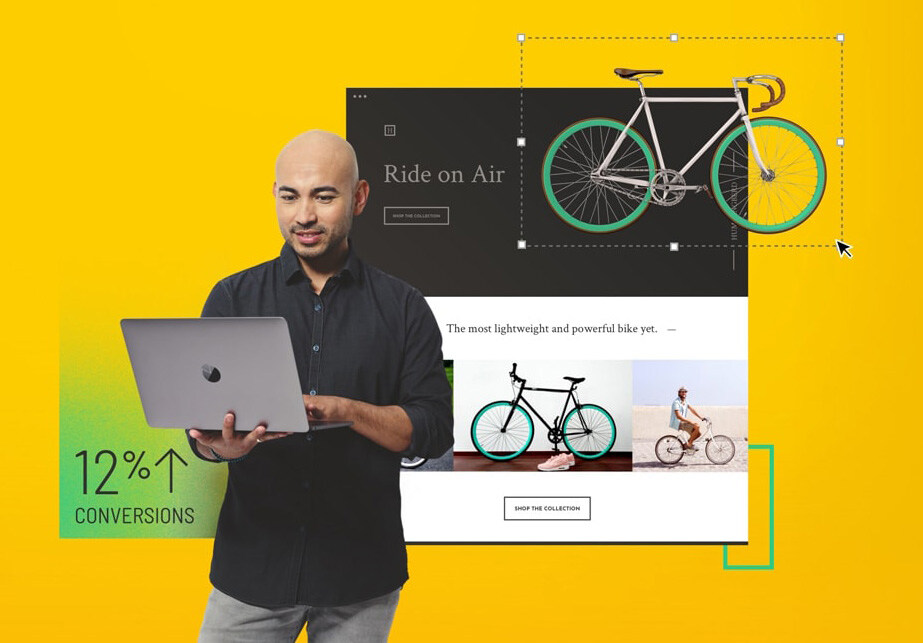
We use Unbounce.
- Easy user interface
- Easy drag-and-drop editor
- 100+ out of the box templates
- WordPress integration
- A/B testing
- Dynamic keyword insertion for SEM campaigns
- Can add sticky headers and popups to pages
- AMP mobile pages
And it has a competitive price
- Maksym Babych, CEO, SpdLoad
The AI really helps. We could set up and publish a campaign in 30 minutes, using customisable templates. We set up top-to-bottom funnel campaigns using these templates and could go back and tweak them easily based on the results and feedback we were getting.
Being a fast-moving business, we needed to be able to split test campaigns, sometimes even 3-4 at the same time. Unbounce has a simple duplication method allowing you to copy your control campaign and tweak slightly to test your variants. This was a lifesaver on time.
- Brett Downes, Founder, HaroHelpers
Unbounce is far and away our preferred landing page builder. It’s easy enough for someone with rudimentary tech skills to use, but an active community has built a ton of extensions and custom scripts over the years. That means it’s expandable enough to do just about anything.
The new “Smart Traffic” piece is the real game-changer; it’s automated multivariate testing that works with as few as 50 visitors. We’ve seen conversion rates increased by 50-60% when deploying it – a far-cry from the old days of A/B testing.
- Adam Smartschan, Chief Strategy Officer, Altitude Marketing
They have plenty of templates to choose from, but more importantly, it’s very easy to manipulate and adjust all the elements in their templates. For example, you can easily expand image sizes and fonts without impacting other elements on the page. It’s mobile friendly too, and it allows you to uniquely position elements based on device type. You can do all of this without coding experience. While not dirt cheap, the intuitiveness to launch high quality landing pages with little time makes it well worth it.
- Neal Taparia, Founder, Solitaired
It’s one of the easiest to use because it has a beginner level of customization and an advanced level, so you can get value from it regardless of how well you know your way around coding.
The versatility is great — not just for designs — but my favorite feature is the dynamic text replacement. That means that you don’t actually need to create new landing pages for every keyword; it replaces it automatically on the same landing page. That’s a huge time saver.
- Sandra Hurley, Operations Manager, Hayden Girls
Unbounce has changed the way we strategize, build, and test our landing pages. It is the easiest way to build and test custom landing pages and improve your post-click conversion rates and launch more campaigns, fast. You have beginner-level customization options and even highly advanced options. You should use an Unbounce drag-and-drop builder or templates, and you will be able to create and publish your own landing pages without needing a developer.
- Shiv Gupta, CEO, Incrementors Web Solutions
It’s super easy to use Unbounce to create beautiful, conversion-optimized landing pages for our clients and for our own use as a marketing agency. We especially love its A/B testing capabilities, which help us refine our landing pages to see what works best without spending ages tweaking every little thing by hand.
- Andy Beohar, Managing Partner, SevenAtoms
Elementor WordPress PlugIn
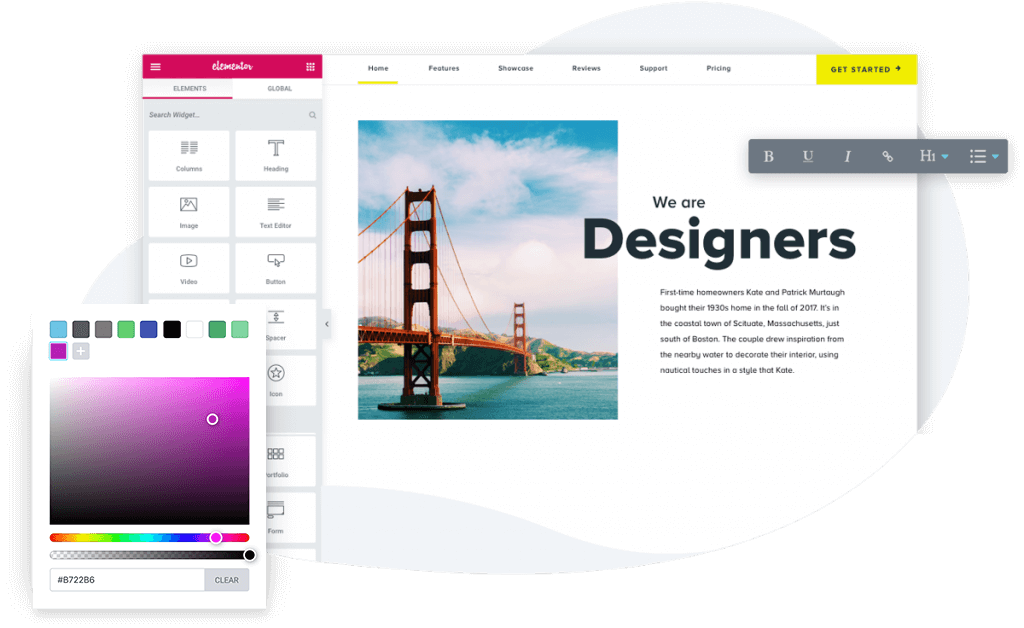
Having built a fair number of landing pages and websites, I think Elementor is right up there with the best of them. It’s very simple to get to grips with, no coding knowledge needed (although if you’ve got CSS knowledge you can customise even more) and you either use one of the provided templates or design your own.
- Steph Addison, Owner, Debt Free Family
I know, it’s a general page builder, not a dedicated landing-page tool. But for all-around versatility, it’s got to be the best product out there for WordPress sites. Great range of features. Single favorite has to be the preview function, which lets you get that bird’s-eye view of what’s happening with the page as you go along.
- Alan, Founder, Growth Gorilla
The interface is very simple and easy to understand even for someone who has never built a webpage before, i.e, you do not need to be a coding specialist in order to use it. Designers, developers, marketers, and entrepreneurs can take advantage of its intuitive user interface to create websites specific to their business.
- Edwin Chang, Digital Marketing Specialist, Abou Naja Intellectual Property
Leadpages
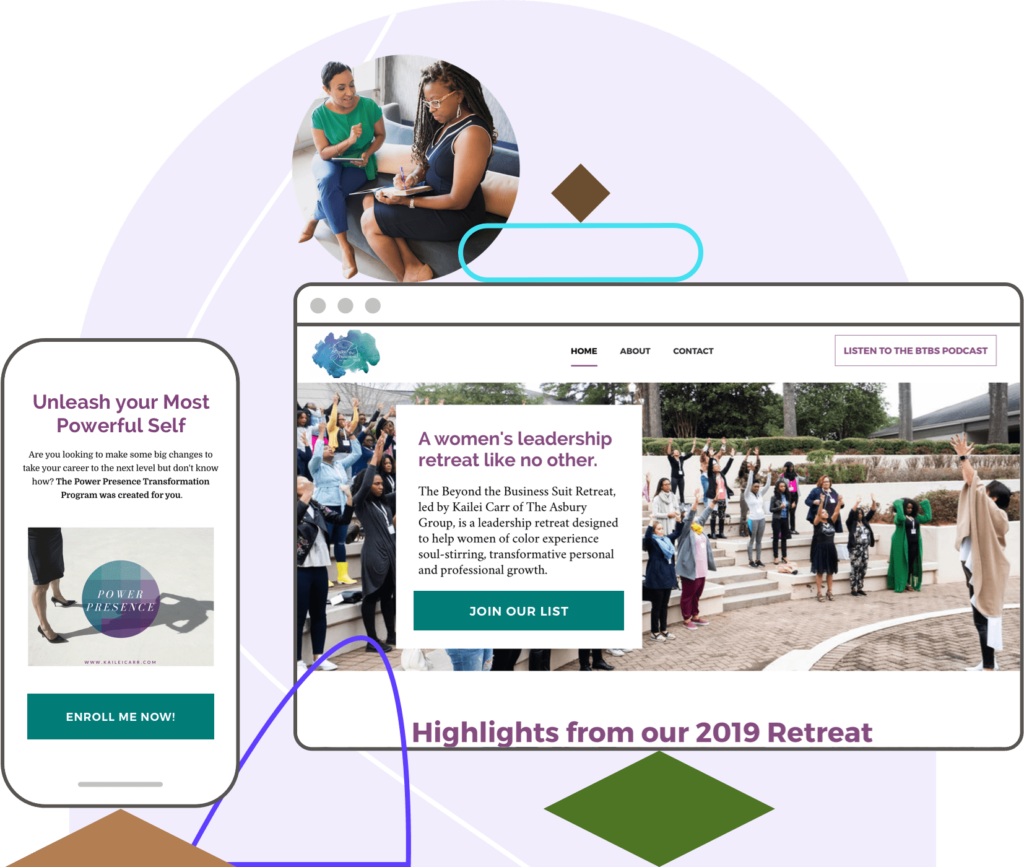
Leadpages is the best because it is very easy to use. I get to access 18 different widgets and use them in creating an effective landing page. I also have a wide selection of widgets that come in handy, and an in-dashboard interface that lets me see the traffic and earnings of my pages. Having features that integrate to Facebook Ads makes PPC advertising even better.
- Dennis Bell, Founder & CEO, Byblos Coffee
Leadpages is a one-in-all landing-page solution which offers lead capturing, conversion, and some other very useful features at the most affordable price. Its drag-and-drop, editing option, plug-ins, integration capacity, etc. has made it super easy to use. It is extremely efficient in lead capturing, and you can easily maneuver your campaigns with this tool. This landing page builder tool offers A/B testing too.
- Andrei Vasilescu, CEO, DontPayFull
With Leadpages, there’s no need for any coding experience or design skills, because the features really do simplify the process of creating effective landing pages. There are hundreds of templates to choose and customize. To speed up the design process even further, it is possible to clone and edit entire pages, copy and paste between pages, and save templates for later.
- Kas Andz, Founder, Kas Andz Marketing Group

Thrive Architect WordPress Plugin
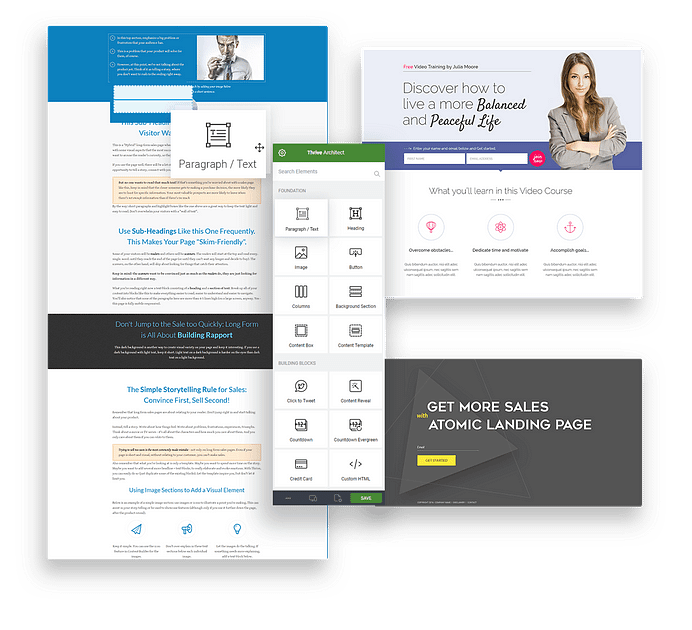
- You can build conversion-focused landing pages by using Thrive Architect. It integrates seamlessly with our email marketing software.
- You can customize pre-built templates. There are hundreds of templates to choose from, e.g., sales pages, webinar pages, download ebooks, thank you pages, etc.
- No additional effort is required for creating mobile-responsive pages.
- It has WYSWYG simple drag-and-drop editor. No coding required.
- Praveen Malik, Founder, PM By PM
What I’ve found that sets Thrive Architect apart from other landing page builders is the number of templates they have for different types of pages and the level of customization available.
You have a choice of 334 different landing page templates (e.g. sales pages, opt-in pages, webinar pages, etc.) with Thrive Architect and it’s quite simple to add images, icons, tables, videos, and even stylish star ratings to a page and format them so that they look aesthetically pleasing as well.
You can do this and much more without any coding experience, as Thrive Architect uses a drag-and-drop editing functionality, which allows you to make changes in real time and see the changes happen instantly
- Samuel Waihenya, Owner, Index Scholar
Our absolute favorite is Thrive Architect for WordPress. It puts the landing pages directly on your own server so you can control traffic and analytics. They have pre-built templates, but it is also fully customizable. It is conversion-focused and has a lot of helpful blocks ready to use, all done without coding. Unlike a lot of landing page software, it is a one-time fee with lifetime updates. It isn’t confined to landing pages either; you can create product pages, blog posts, and other website pages using Thrive Architect. We are redesigning our Woocommerce product pages using it at the moment. I highly recommend this product for all digital marketers.
- Matthew, Director & Founder, MaxTour
Webflow
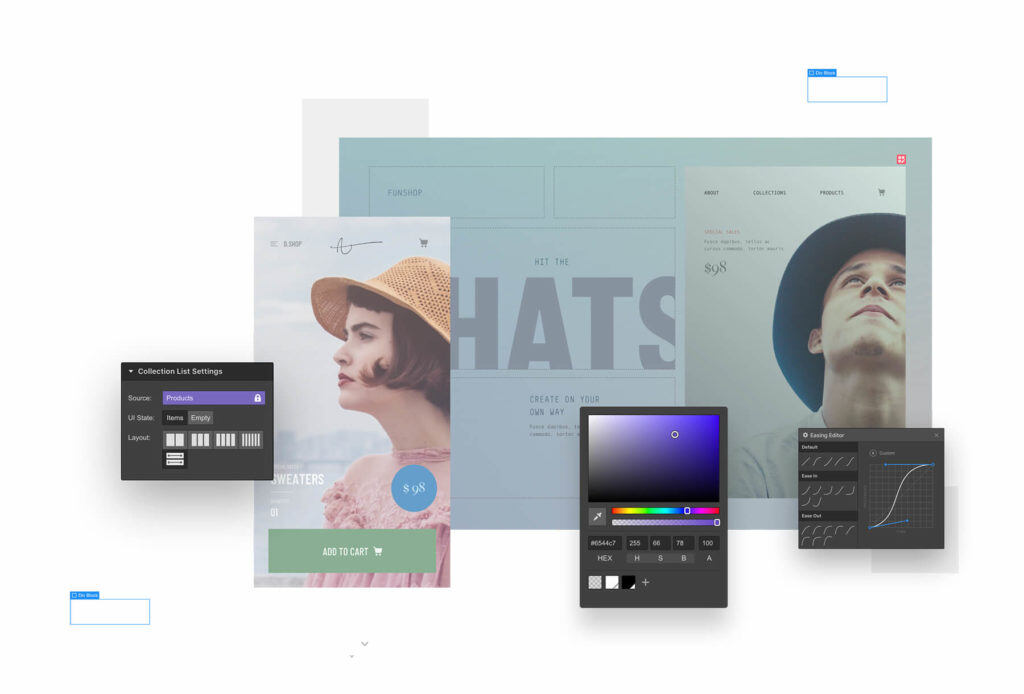
The tool has a steeper learning curve than a standard landing page builder. But with that comes the ability to create great-looking, entirely custom pages… without the need of a developer. It has features that make whipping up a new landing page really quick, like saving blocks that you regularly use (e.g., forms, features, navbars). But you can also get started quickly with their templates and customize them to fit your needs.
- Ryan Watson, Performance Marketing Manager, Marketer Abroad
Our agency relies heavily on Webflow for the management of our PPC landing pages. Webflow allows us to host landing pages on separate subdomains, thus easily delineating our SEO efforts from our PPC campaigns. It’s a simple platform for our web design team to work with, and it helps us offer a clean, seamless experience for those who click on our ads. It also lets us collaborate in real-time while team members all get involved in projects and pages.
- Ronnie Edwards, SEO Specialist & Junior PPC Analyst, Geek Powered Studios
Webflow is a content management system that allows you to design beautiful and functional websites without expert coding knowledge. Its competitor Elementor (WordPress) is still ahead in terms of functionality, but Webflow is catching up soon and has been continuously updating its software to improve consumer experience.
- Edwin Chang, Digital Marketing Specialist, Abou Naja Intellectual Property
Beaver Builder WordPress Plugin

Beaver Builder is my go-to plugin when building landing pages, as it allows me to build pages with little to no help from our developers. Beaver Builder has several templates you can use or modify, but I recommend building from scratch. Users with even the most basic knowledge of HTML and CSS can create effective and visually appealing landing pages. Just watch video clips or video tutorials of the plugin and you’ll get sorted out in 10 minutes.
- Jeffrey Barroga, Senior Digital Marketing Officer, Paxful
I prefer using WordPress coupled with a powerful page builder such as Beaver Builder. Page builders are generally very easy to use, given their drag-and-drop functionality. Most of them have a lot of modules that you can utilize to create your custom landing page — exactly how you want it. Also, they come pre-loaded with tons of extremely good templates that you can use right out of the box or tweak them as per your requirement. All of this, for a fraction of the cost that an exclusive landing page builder will charge!
- Noman Nalkhande, Founder, WP Adventure
ClickFunnels

ClickFunnels offers a drag-and-drop user interface, and I’ve had feedback from people without a tech or design background that they were able to get the designs they wanted without too much hassle. It is also handy that there is a large community, so designs and templates are widely available.
- Yujin Yeoh, Founder, Automate Online
There are templates available that you can easily customize, or you can build a landing page from scratch. You can build single one-page landing pages or more complex funnels with order bumps, upsells, and downsells. There is no need for coding skills, as everything is drag and drop. ClickFunnels also provides extensive training and resources to help you with your use of the software.
- Chris Fong, Owner, SmartBusinessTrends
HubSpot

HubSpot Marketing Free shows you who your leads are and what they do on your site so you can learn exactly what to do to turn them into customers. Built-in analytics make it easy to learn which pages, offers, and traffic sources are driving the most conversions.
- Jennifer Willy, Editor, Etia.com
The HubSpot landing page builder has a really simple and clean user interface that requires no knowledge of coding to operate at a high level. It’s mainly template-based, but also versatile in its reporting functions. You can A/B test extensively. The cost is reasonable, especially since this grants access to other HubSpot services. I recommend this landing page builder to other business owners frequently.
- Calloway Cook, President, Illuminate Labs

Google Sites

Google Sites offers two huge benefits: fantastic ROI (it’s free!) and all of the analytics that come with a Google product. It’s not the absolute best in terms of features or versatility, but it absolutely must form one of the key parts of any suite of page tools used regularly.
- Sarah Walters, Marketing Manager, The Whit Group
Instapage
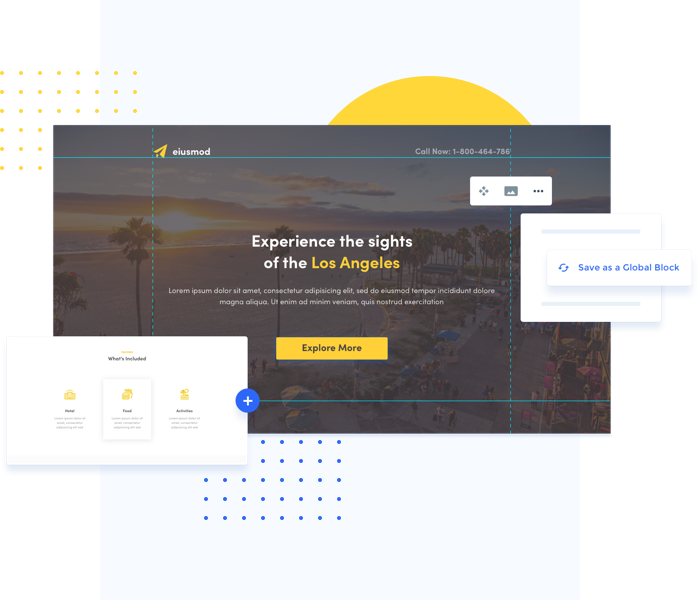
You don’t need to know any coding: Drag and drop and create awesome mobile-friendly pages. Its interface is user-friendly, so anyone can easily handle it without any prior knowledge, by which I mean you can make a whole page in minimum time.
- Noman Asghar, Digital Marketing Executive, FanJackets
Kickoff Labs
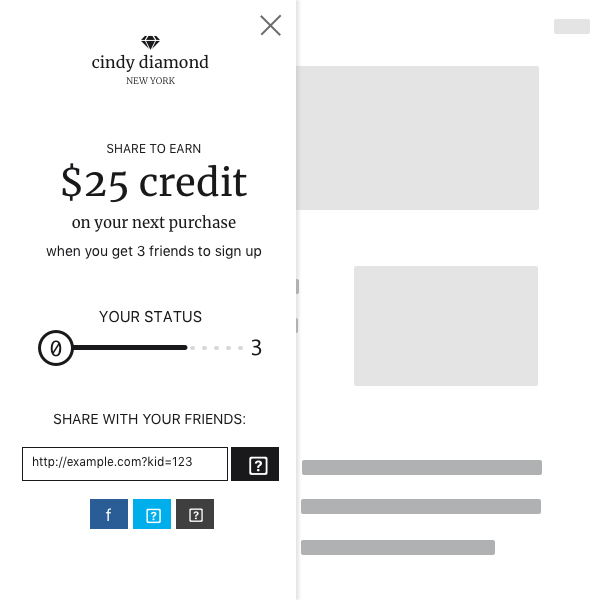
Kickoff Labs, while not as well-known as other landing page builder sites, offers a robust list of tools and resources which allow in-depth tracking and identification of users who land on your site.
It is intuitive and designed in a manner that can be completed in hours, rather than days or weeks. What we particularly enjoyed with the service was the fact that no prior coding or programming knowledge was necessary, allowing our small, scrappy team to complete effortlessly.
While the premium features offered provide additional functionality, we found that the free version was equally as robust and sufficient.
- Robert Moses, Founder, The Corporate Con/noisseur
Tilda
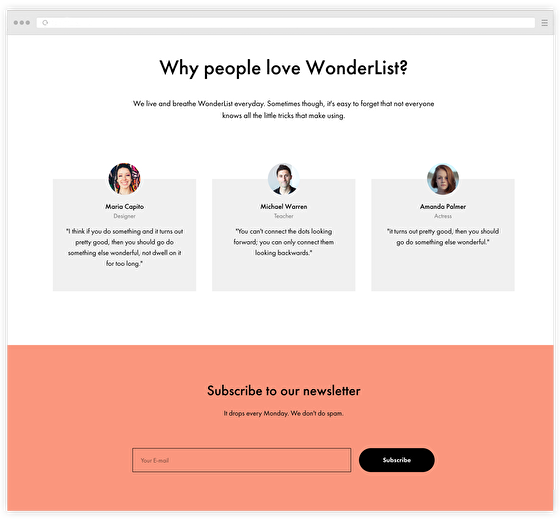
Tilda allows you to create beautiful and functional landing pages, or even whole websites, without special skills. Here are some pros of Tilda usage:
- Integration with third-party services to expand functionality: social networks, music platforms, payment systems, maps, etc.
- Block-based editing engine, each element of which is made by professionals designers and developers.
- Oleh Sorokopud, Digital Marketing Manager, SoftJourn
Honorable Mentions
These platforms weren’t present in our poll; however, these are some industry-trusted options that can be considered as well.
Paperform
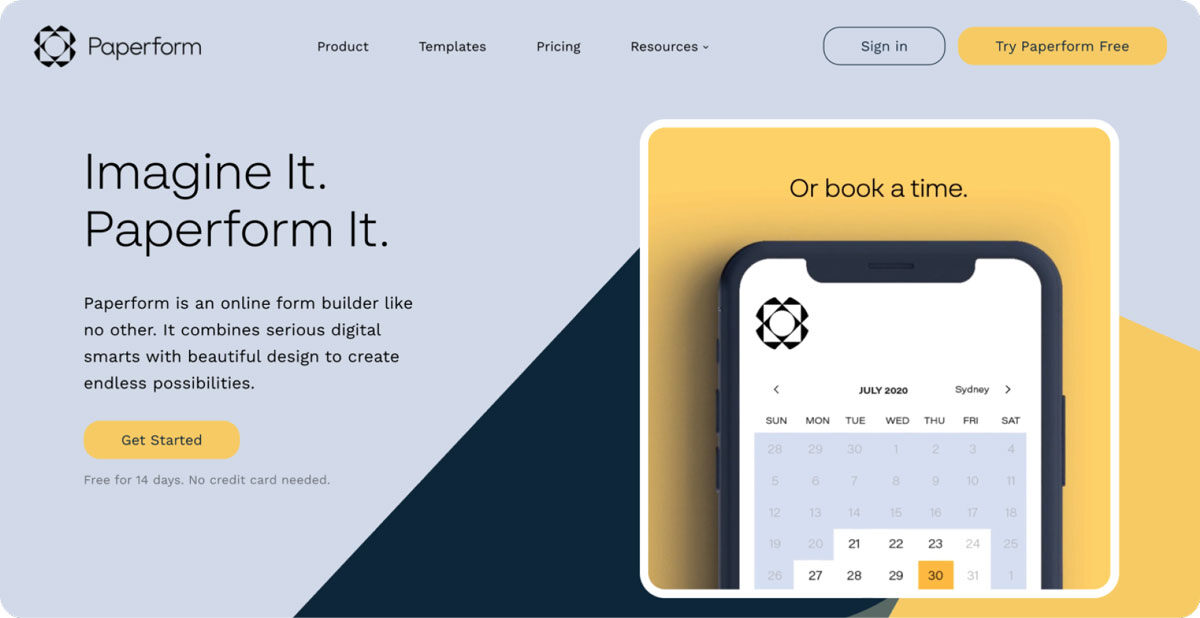
The most significant benefit of using Paperform has been the possibility to innovate quickly, creating new pages and types of content without the need to include a tech team or develop a whole set of tools and options. We have been able to create a bunch of new products and showcase new ideas thanks to Paperform.
- Garbiñe Hoyo Martínez, ReasonWhy
As you can see, the “best landing page builder” is a question that has many answers. Unbounce may be the most popular (and it’s what we use ourselves), but there are many different variants or options for you to choose from. Perhaps a WordPress plugin may fit your needs better, or you use HubSpot already and so it makes sense to utilize their solution to the fullest.
If you’re looking to create top-notch landing pages for your online business and want the expertise of a veteran digital marketing agency, contact SevenAtoms today.










